Starting off the contextual side of the Game Jam project, We first off decided to list out which types of software in which would be using and why it would be valid for our project. The list of software which we will be using are:
- Photoshop
- Substance Painter
- Maya 2018
- Unreal Engine 4.20
- Adobe Audition
- Adobe Premiere Pro
Photoshop

Photoshop is one of the main software’s in which our group will be used to create many concepts and mood boards. Creating concepts here will help us use them as a reference to a model for the next stage of the game building process. Being able to create new layers within the Photoshop file categorizes the different elements in the concept being drawn. Therefore it stays clean and its easy to allocate parts to the concept which one may want to focus upon. Another good reason we will use this is to create mood boards. These allow us to gather images using a secondary resource which is the internet and place them onto a Photoshop file. We aim to have 6-9 reference images before going into drawing the concept art.
Substance Painter

Substance Painter is a really good, effective and useful way to help with texturing models which it been created in Maya 2018. Once mapped out the UV’s and transferring the Maya file into an FBX ready for Substance, The UV’s can indicate which part of the asset or model you are texturing. It is easier and much more effective than Photoshop. This is because many more elements can be used within Substance. For example, the height mapping is much easier to put on a model than using Photoshop.
Maya 2018
Maya 2018 is a really good software for modeling assets from a reference, whether it is low poly, a gritty asset to a 4096 full render of a high poly asset. Maya 2018 helps create layers to categorize the texture you want to apply to the faces. This software is only used for 3D Modeling and renders. This software, unfortunately, isn’t compatible with 2D level design or 2D assets. Therefore as our game with be all 3D assets and be a 3D Environment, this with be great to help us.
Unreal Engine 4.20

Unreal Engine will be the software in which all the assets, animation, texture, audio and more will be implemented. This software helps create or build the level, using coding to aid with the User Interface and the interactive side of things. The coding could involve from connecting starting the game with a main menu play button to a door moving or even more. Within unreal, the 3D Environment can be developed and created to suit the game genre by changing the lighting and particle effects to the atmospheric fog.
Adobe Audition
![]()
Adobe Audition will be used to convert Mp3 files into a WAV. File to be inserted into Unreal Engine. This is because the Unreal Engine is not compatible with the Mp3 File Format and with the WAV. File, I am able to change the Bit Rate, frequency to 44.1 KHz and a bit rate 0f 24. This is the best and highest quality that Unreal will obey. This software will be used for creating crisp sounds including amplifiers, echo, distortion and much more.
Adobe Premiere Pro
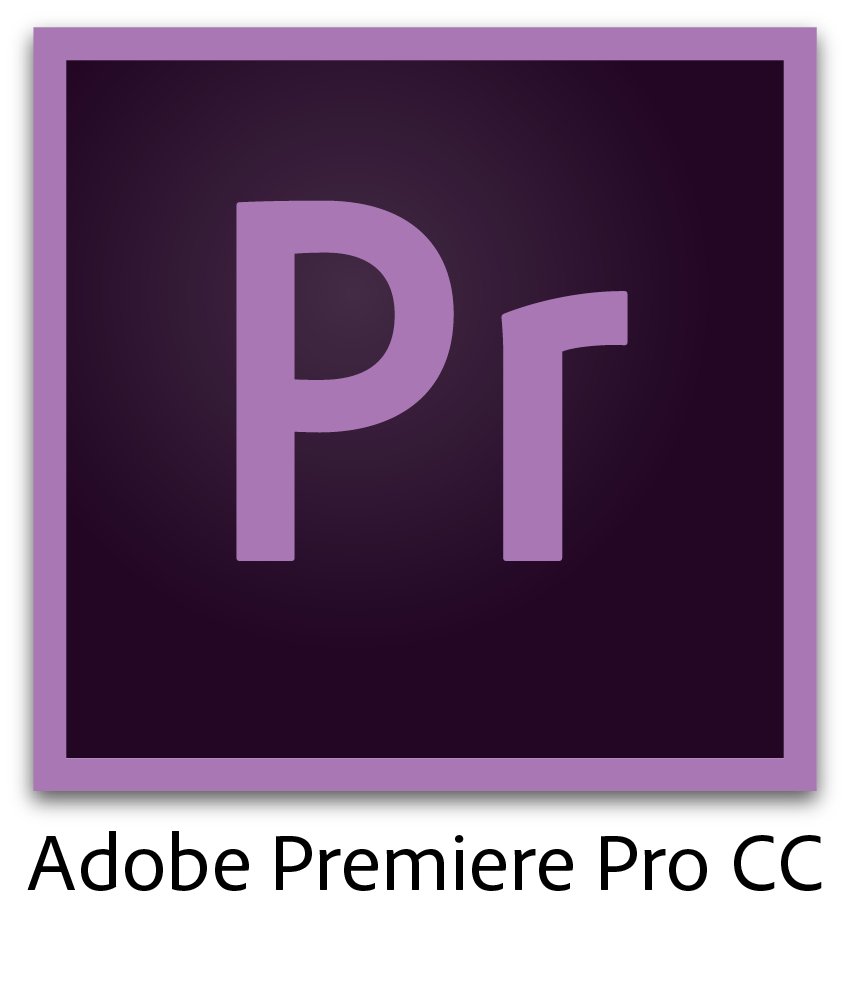
The Adobe Premiere Pro software will be plainly used for recording anything we model, texture, sculptor or code. This will provide evidence for blog posts to show problem-solving or evidence shown that the game was put together.
To begin the contextual side of this project we all discussed as a group which concepts we wanted to refer off to help us model some of the assets to implement into the Unreal level. We listed some things which we wanted to put into the level and as I and Jack are the concept artists we assigned each other to draw a concept for the assets. Some of these assets include:
- A view of an entire room
- A smashed 1960’s TV
- A Radio
- Record player ( Vinyl records)
- hallway concept
- cupboards
- chairs
- phones
- lamps
Concept art- Hallway
There are 2 major aspects of the hallway which we needed references. These 2 things we based on the design on the hallway from a First Person perspective e.g. in-game and secondly the assets which would be included in the hallway. These 2 elements will create an atmosphere instantly. Even if the assets were not included in the hallway- the texturing, lighting and scale of the hallway could create an atmosphere itself. This can prove in games that some do not need to be compact with assets to engage the player.
Hallway
First of all, we wanted to design the main hallway for the game as this is one of the most important parts of the game. This is because the hallway almost acts as a frame towards the game which we aspire to create. Enabling the fact that the corridor/ hallway is to be in the center we can branch off rooms either side of the corridor to give us inclines about the scaling and size we want it at.

This was the final concept we came up with. To begin with we started thinking about the perspective of the concept from the person playing in the VR Headset. This perspective drawing of the hallway plainly refers to a few images from the mood board we created for part of our research. We researched the different types of flooring which would be suitable and we decided on a dark red carpet to go in the hallway of the hotel.
Layering:

Within the Photoshop file, we layered the different aspects of the concept. For example, the walls, floor, roof, and doors are all on one layer which was drawn as the frame of the hallway. On a sperate layer, the color was added onto the concept which started to develop a better reference of what we wanted to create. On another layer, after this, there was the reference image we used off of the mood board. once we completed the concept we turned the image reference layer off for the final concept to be shown. Layering in Photoshop helps keeps it well organized. This helps to identify and allocate parts of a concept extremely quickly too.
1960’s TV
The next asset in which we wanted to create was a 1960’s TV. This would obviously be from its era and because of this it will give the game historical accuracy for the audience which will help the game make more sense and give the 3D Environment the correct type of atmosphere.

For historical accuracy, we needed to create a concept revolving around the design, frame and colour of what a 1960’s TV would be imaged to be. The colours of the TV would be very bland and plain as of the materials used to help create the TV. We used our mood boards as reference like always to give an indication of what we want to create and make up with our minds. This complete concept includes 4 simple button on the side of the TV to change station, the volume, contrast and the brightness of the screen.
Lamp
The next concept which I created for the team a basic lamp which could be placed on desks and cabinets etc. just for lighting in the room and also to create atmosphere. This asset is extremely simplistic but really effective to create lighting, mood and change or create an atmosphere. An example of this is that the Lamp light would be flickering or creating a buzzing noise which will make the player more tense and making them adapt to the new atmosphere created from the lamp. The concept was drawn with pencil and paper with labels and arrows leading off of the certain parts of the lamp which guides the modeler to follow.

As shown on the picture in which I took of the lamp there a load of labels. On the top of the lamp there is the lamp shade which goes over the bulb. This will be a murky yellow colour which would be a stained material. This would make it a realistic visual effect and show wear on the lamp from being so old and worn. The outside of the bottom of the lamp the lamp texture will be a white marble texture relating to a classic finish for the lamp. There will also be a faulty wire leading from the back of the lamp to the plug socket which causes light flickering.
Bedside Cabinet

Another concept which I decided to draw was a bedside cabinet which would be allocated next to the bed or dotted around the rooms. The lamp which will be another asset would rest on this cabinet or accessories in the room like books etc would be placed on here like phones. This will be classed as a modular asset. This is because it can be duplicated to be used many times in many different rooms. This is because duplicating this will save a lot of time from modeling different cabinets and retexturing them differently. As of the time scale we have, it will be the most sensible and most effective way of doing it. The color of the cabinet will be a very dull brown basic color towards the wood. The material of this will be a wood type substance.
Telephone
The following concept which I drew after completing the Bedside Cabinet was the Telephone. To start developing the telephone I used references from the 1960’s the telephone which would be used in the house rather than Mobile Phones as they were not invented back in that era. They did not release the first Mobile Phone until 1973. The telephones were bulky or described as ‘bricky’. They were also made of a certain type of plastic which were most commonly grey.

Using a telephone in a horror game can enable and allow the game developers to branch off to many opportunities to help the player interact more whilst playing the game. For example the telephone could potentially ring making the atmosphere more tense and a voice would be on the other line talking or giving instructions for the player to follow. This would be following the Five Nights At Freddie’s franchise.